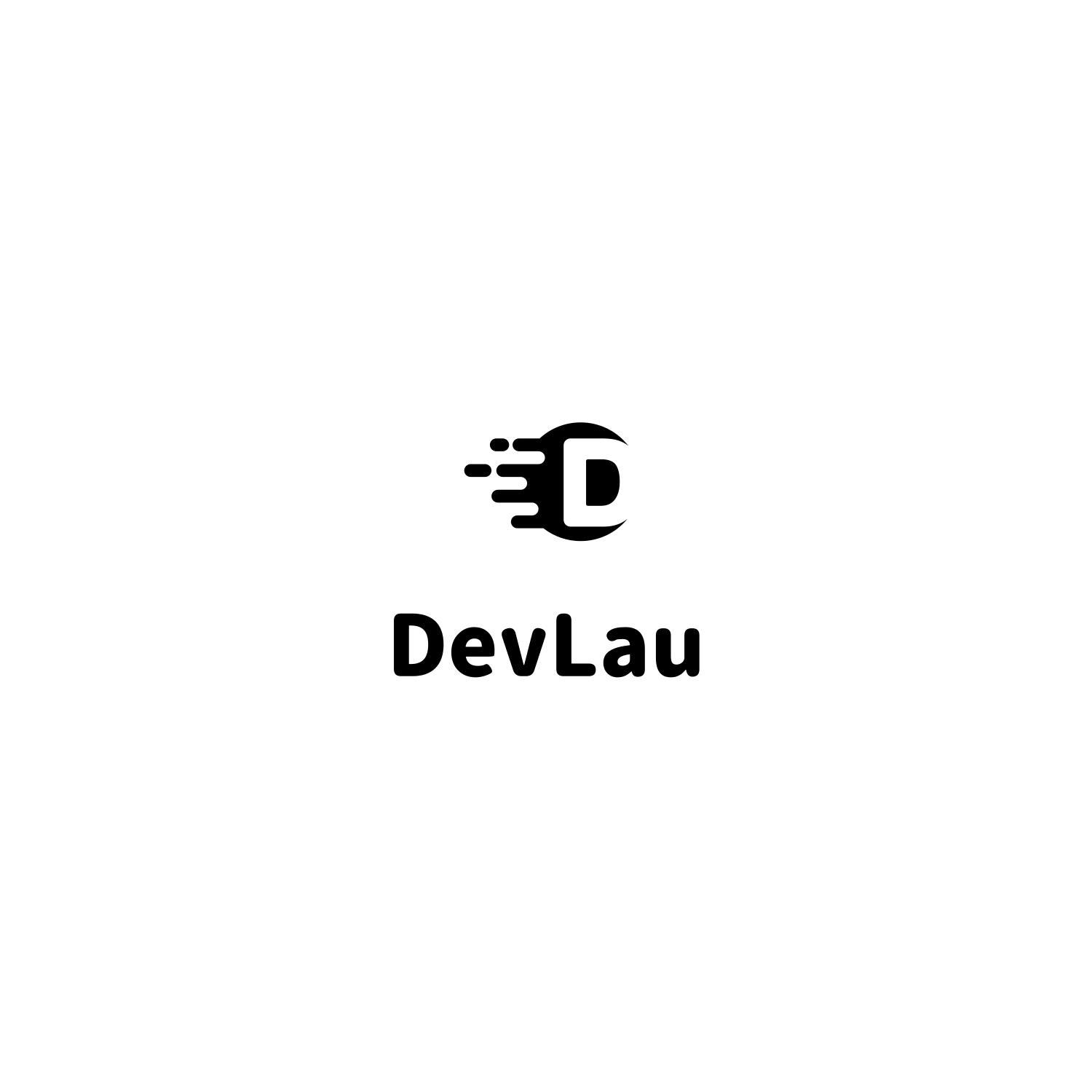给女朋友写的,每日推送暖心消息
2023-03-12
在掘金上看到有用Python、node、egg写的给女朋友发每日提醒消息的文章,感觉挺有意思的,自己用Java给女友整了一个。
环境准备
-
SpringBoot 2.5.6
-
Hutool 5.7.15
Hutool是一个小而全的Java工具类库
<dependency> <groupId>cn.hutool</groupId> <artifactId>hutool-all</artifactId> <version>5.7.15</version> </dependency>
公众号准备
因为个人只能创建订阅号,不能使用模板消息所以用的微信公众号的测试账号,可以使用所有高级功能,缺点不能改名字,也可以用网页版微信来实现
1. 申请测试账号:申请地址
2. 让你的她扫描二维码关注这个公众号
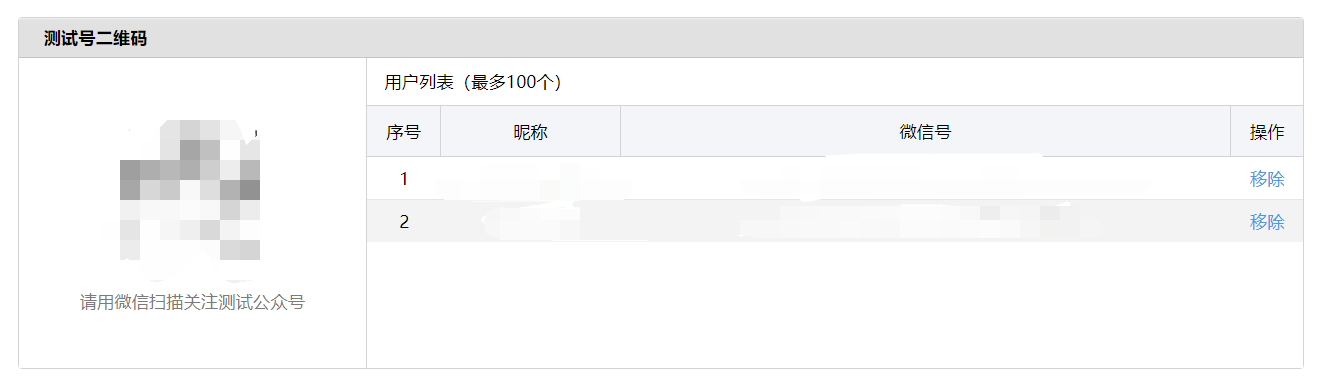
3. 创建模板
-
每日消息
{{dateTime.DATA}} 今天是 我们相恋的第{{love.DATA}}天 距离你的生日还有{{birthday.DATA}}天 今日天气 {{wea.DATA}} 当前温度 {{tem.DATA}}度 最高温度 {{tem1.DATA}}度 最低温度 {{tem2.DATA}}度 空气质量 {{airLevel.DATA}} 风向 {{win.DATA}} 每日一句 {{message.DATA}} -
晚安消息
{{dateTime.DATA}} 已经11点了哦,早点睡觉,晚安! ❤️❤️❤️❤️❤️❤️❤️❤️❤️❤️❤️ -
干饭
干饭人,干饭魂,干饭都是人上人! 🍚干饭干饭 冲冲冲 !🍚
模板接口请求Json
接口文档:https://mp.weixin.qq.com/debug/cgi-bin/readtmpl?t=tmplmsg/faq_tmpl
{
"touser":"OPENID",
"template_id":"ngqIpbwh8bUfcSsECmogfXcV14J0tQlEpBO27izEYtY",
"url":"http://weixin.qq.com/download",
"topcolor":"#FF0000",
"data":{
"User": {
"value":"黄先生",
"color":"#173177"
}
}
}
实体类
配置类
创建一个配置类,用来存储配置信息
@Component
@ConfigurationProperties(prefix = "send")
public class Config {
/**
* 微信appid
*/
private String appid;
/**
* 微信appSecret
*/
private String secret;
/**
* 发送用户
*/
private String touser;
/**
* 天气接口
*/
private String weaAppid;
private String weaAppsecret;
/**
* 城市名
*/
private String city;
// 省略getting setting方法,可以用lombok
参数实体类
我把请求的Json中的data里的数据封装成了一个实体类,方便使用
public class Data {
private String value;
private String color;
public Data(String value, String color) {
this.value = value;
this.color = color;
}
}
配置文件
send:
# 测试号的appid
appid:
# 天气接口的appid
wea-appid:
# 天气接口的appsecret
wea-appsecret:
# 城市名
city:
# 测试号的appsecret
secret:
# 发给谁,测试号二维码右边找到
touser:
获取数据
获取token
@Autowired
Config config;
static String access_token ;
static Long expiresIn = System.currentTimeMillis();
private void extracted(long now) {
if(access_token == null || expiresIn > now){
HashMap<String, Object> paramMap = new HashMap<>();
paramMap.put("grant_type", "client_credential");
paramMap.put("appid",config.getAppid());
paramMap.put("secret",config.getSecret());
// 获取 token
String res = HttpUtil.get("https://api.weixin.qq.com/cgi-bin/token", paramMap);
System.out.println(res);
access_token = (String) JSONUtil.parseObj(res).get("access_token");
expiresIn = (int) JSONUtil.parseObj(res).get("expires_in") + now * 1000 -3000;
System.out.println(access_token);
System.out.println(expiresIn);
}
}
获取天气
public JSONObject getWeather(){
HashMap<String, Object> data = new HashMap<>();
data.put("appid",config.getWeaAppid());
data.put("appsecret",config.getWeaAppsecret());
data.put("unescape",1);
data.put("city",config.getCity());
String resp = HttpUtil.get("https://www.tianqiapi.com/free/day", data);
return JSONUtil.parseObj(resp);
}
每日一句
public JSONObject getMessage(){
String s = HttpUtil.get("https://v1.hitokoto.cn/");
return JSONUtil.parseObj(s);
}
在一起的时间
public long getLove(){
LocalDateTime time = LocalDateTime.of(2019, 1, 4, 0, 0);
Duration duration = Duration.between(time, LocalDateTime.now());
return duration.toDays();
}
生日
public long getBirthay(){
LocalDateTime now = LocalDateTime.now();
LocalDateTime time = LocalDateTime.of(2001,9,26,0,0);
int year = now.getYear();
if(now.getDayOfYear()>time.getDayOfYear()){
year++;
}
LocalDateTime nextBirthday = LocalDateTime.of(year, 9, 26, 0, 0);
Duration duration = Duration.between(now, nextBirthday);
return duration.toDays();
}
发送模板消息
这里使用了SpringBoot的定时任务需要开启定时任务 @EnableScheduling
@EnableScheduling
@SpringBootApplication
public class WechatMessageApplication {
public static void main(String[] args) {
SpringApplication.run(WechatMessageApplication.class, args);
}
}
干饭人
@Scheduled(cron = "0 0 18 * * ? ")
public void eat(){
long now = System.currentTimeMillis();
extracted(now);
SimpleDateFormat sdf = new SimpleDateFormat("MM月dd日 hh:mm:ss");
String time = sdf.format(now);
HashMap<String, Object> map = new HashMap<>();
map.put("touser",config.getTouser());
map.put("template_id","nkarP-ln5wzVpOyvtHrzw8dpROjl-41U8nXnfR24hAY");
map.put("topcolor","#FF0000");
String jsonStr = JSONUtil.toJsonStr(map);
String post = HttpUtil.post("https://api.weixin.qq.com/cgi-bin/message/template/send?access_token=" + access_token, jsonStr);
System.out.println(post);
}
每日消息
@Scheduled(cron = "0 0 7 * * ? ")
public void morning(){
long now = System.currentTimeMillis();
extracted(now);
SimpleDateFormat sdf = new SimpleDateFormat("MM月dd日 hh:mm:ss");
String time = sdf.format(now);
HashMap<String, Object> map = new HashMap<>();
map.put("touser",config.getTouser());
map.put("template_id","vXYGLvrY3vQv5Bt6ow96WyfNouwcLqtGCLGg6OwxcRc");
map.put("topcolor","#FF0000");
HashMap<String, Object> data = new HashMap<>();
long birthay = getBirthay();
JSONObject weather = getWeather();
JSONObject message = getMessage();
map.put("data",data);
data.put("dateTime",new Data(time,"#173177"));
data.put("love",new Data(String.valueOf(getLove()),"#cc33cc"));
data.put("birthday",new Data(String.valueOf(birthay),"#91C34B"));
data.put("wea",new Data(weather.getStr("wea"),"#40BFBF"));
data.put("tem",new Data(weather.getStr("tem"), "#0066ff"));
data.put("tem1",new Data(weather.getStr("tem_day"), "#ff0033"));
data.put("tem2",new Data(weather.getStr("tem_night"), "6ECFB8"));
data.put("airLevel",new Data(weather.getStr("air"), "#ff0000"));
data.put("win",new Data(weather.getStr("win"), "#858AD6"));
data.put("message",new Data(message.getStr("hitokoto"),"#8C8C8C"));
String jsonStr = JSONUtil.toJsonStr(map);
String post = HttpUtil.post("https://api.weixin.qq.com/cgi-bin/message/template/send?access_token=" + access_token, jsonStr);
System.out.println(post);
}
效果预览

代码
兴致来了,动手就写了,代码还有很多不完善的地方,只是一个能用就行的版本,如有问题欢迎指正 Gitee:https://gitee.com/eeagle/wechat-message Github:https://github.com/JOCK-ONE/wechat-message